Getting Started
Follow these steps to start using the Algebras CLI tool for managing localization in your applications.
1. Installation
pip install git+https://github.com/algebras-ai/algebras-cli.git
2. API Key Setup
You can create API keys on our platform
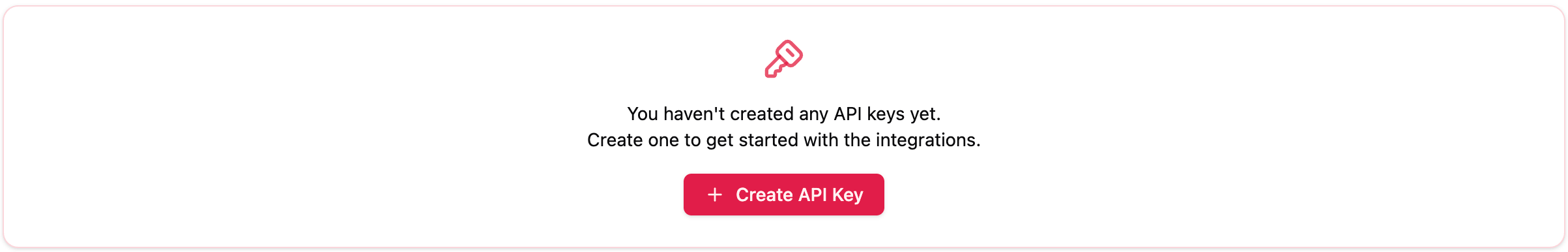
3. Project Setup
algebras init
Preview
See the Algebras CLI tool in action
.gif)
Basic Commands
Essential commands to manage your translations
Add Language
Add a new language to your project
algebras add <language>Translate
Translate your application content
algebras translateUpdate
Update existing translations
algebras updateStatus
Check translation status
algebras status
Configuration
Configure your project with .algebras.config file
Project Configuration
{
"languages": ["en", "es", "fr"],
"path_rules": ["locales/**/*.json"],
"api": {
"provider": "algebras-ai",
"model": "gpt-4"
}
}
Quality Assurance Features
Built-in tools to maintain high-quality translations
Missing Keys Detection
Automatically identifies translation keys that exist in the main language but are missing in other languages, ensuring complete coverage across all locales.
Outdated Translations Alert
Detects when translations are out of sync by identifying keys that were updated in the main language but not in others, preventing stale content.
Automated Quality Checks
Performs comprehensive validation of all translations, including format string compatibility, placeholder consistency, and syntax verification.
Next.js Native Support
Optimized for working with Next.js projects, with built-in support for Next.js internationalization patterns and file structures.
Advanced Usage
Power features for complex localization needs
Custom Prompt Templates
Create personalized translation prompts with .algebras.prompt file
# Translation prompt template
Translate the following strings for a {{project_type}} app.
Maintain a {{tone}} tone that is consistent with our brand.
Keep variables like {{example_variable}} unchanged.
File Format Support
Supported file formats for localization:
- JSON (.json)
- YAML (.yml, .yaml)
- Properties (.properties)
- Android XML (.xml)
- iOS Strings (.strings)
- CSV (.csv)
- PO (.po)
Integration with CI/CD
Add this to your CI pipeline:
# GitHub Actions example
- name: Setup Algebras CLI
run: pip install git+https://github.com/algebras-ai/algebras-cli.git
- name: Update translations
run: algebras update --non-interactive
env:
ALGEBRAS_API_KEY: ${secrets.ALGEBRAS_API_KEY}
GitHub Actions Integration
Automate translation health checks in your CI/CD pipeline using the official Algebras Translation Status GitHub Action.
The Algebras Translation Status Action checks your i18n-enabled Next.js project for missing or outdated translations. It fails the workflow if any issues are found, ensuring translation quality is enforced automatically.
Quick Start: Add this workflow file to .github/workflows/check-translations.yml:
name: Check Translations
on:
pull_request:
branches: [ main ]
paths:
- '**/locale/**'
- '**/translations/**'
- '**/i18n/**'
jobs:
translation-check:
runs-on: ubuntu-latest
steps:
- uses: actions/checkout@v3
- name: Algebras Translation Status
uses: algebras-ai/locale-checker-action@main
# Optional: specify a file pattern
# with:
# file_pattern: "src/locale/**/*.json"
# only-missing: true
Inputs:
file_pattern(optional): Glob for localization files (e.g.src/locale/**/*.json).only-missing(optional): Set totrueto only report missing keys (ignore outdated).
Example Outputs:
Success
Loaded configuration: /path/to/.algebras.config
Available languages: en, fr, es, de
Source language: en
Running CI checks...
Scanning for translation files...
Found files by language: {'en': ['src/locales/en.json'], ...}
Processing languages: fr, es, de
All translation keys are up-to-date! ✅
::notice::Translation status check passed! All translations are up-to-date.
Failure
Loaded configuration: /path/to/.algebras.config
Available languages: en, fr, es, ru
Source language: en
Running CI checks...
CI Check: Found issues with translations:
Language 'ru': Missing keys:
- Features.feature6_description
- Features.feature6_title
- TodoForm.some_new_key_to_test
Language 'ru': Outdated keys:
- Features.feature1_title (Source updated: 2024-10-08, Target: 2024-10-03)
- Hero.title (Source updated: 2024-10-07, Target: 2024-10-03)
::error::Translation status check failed! Some translations are missing or outdated.
Error: Process completed with exit code 1.
For more details and advanced options, see the GitHub Marketplace page.
Documentation & Support
Resources to help you get the most out of the Algebras CLI tool
GitHub Repository
View the source code, contribute, and report issues on GitHub
Documentation
Comprehensive guides, tutorials, and reference documentation
Support
Need help? Reach out to us through one of these channels:
.svg)
.webp)